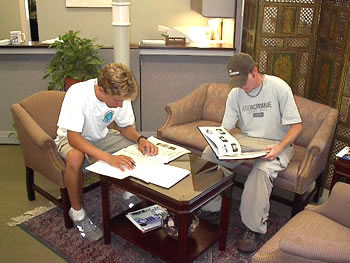Registration FAQs
Related University Web Pages
Important Registration Links
myOleMiss
What are the priority registration dates for upcoming semesters?
The Registrar’s website lists the academic calendar that includes the dates of priority registration.
myOleMiss is an online system which allows students, faculty, and staff to access information and applications via the web with a single login across multiple systems.
Students must log in to myOleMiss in order to book (register for) classes, find out who their advisors are, view their grades online, view financial aid information, view any holds, and many more activities.
How do I find out who my advisor is?
Log in to myOleMiss at http://my.olemiss.edu. Click on the “Student” tab and then “Advising” on the left-hand menu.
When does my priority registration window open?
Not everyone is able to book classes on the first day of priority registration. Each student is assigned a registration window in which he or she can book classes. To find out when your registration window opens, log in to myOleMiss at http://my.olemiss.edu. Click on the “Students” tab, then click on “Registration” on the left-hand menu, and then click “Check Registration Window” on the left-hand menu.
How do I find out which holds are on my account?
To find out which holds are on your account, log in to myOleMiss at http://my.olemiss.edu. Click on the “Students” tab and then click on “Check Holds” on the left-hand menu.
How do I change my major and/or advisor?
The student needs to fill out a Change of Major/Advisor Form.
What is an advising hold?
Each semester, each student will have an advising hold placed on his or her account. After being advised, the hold will be lifted and the student can book classes via the web.
How do I book classes (register)?
To book classes, log in to myOleMiss at http://my.olemiss.edu. Click on the “Students” tab and then click on “Registration” on the left-hand menu.